"We are guests in our students' homes!" That's something to keep in mind...
https://www.smartclassroommanagement.com/2020/10/03/students-turn-on-zoom-camera/?fbclid=IwAR1h91Tl6J72zc31coR7vVZHJx5Ng8vJyGfp0ajJy1qJKlNfnk8dGtfUnJU
How To Get Students To Turn On Their Zoom Camera
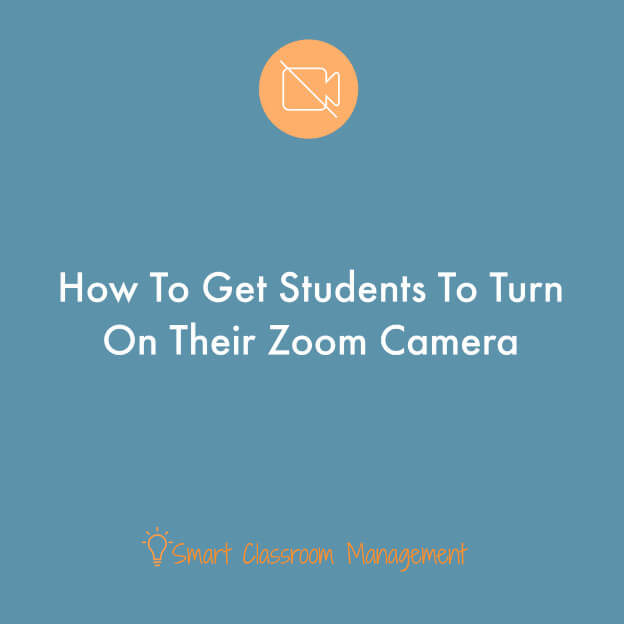
If you’re allowed to require students to turn on their Zoom camera, then I highly recommend the point system I wrote about a few weeks ago.
It will dramatically improve every area of online teaching and learning.
But what if you’re not allowed to? What if your school or district says that students may keep their camera turned off the whole period if they wish?
Well, you can encourage them. You can gently ease their fears. You can help them create a paper backdrop, email them a standard virtual background, or ask them to use earphones.
These methods do work. But there is another strategy, best used in conjunction with these few, that can have the biggest impact.
So what is it?
It’s to teach and behave in such a way that students want to turn their camera on.
Here’s how:
Share
Let your students see your own imperfect office arrangement. Give them a tour. I have dog toys all over the floor of mine, along with occasional dirt clumps and sticks carried in from outside.
I have fitness equipment, unkempt dog beds, books, and teacher’s guides stacked about.
Show them your own reality without spiffing it up. When students see that perfect doesn’t exist, that even their teacher has interruptions and dogs barking in the background, then they’re more likely to join in.
It’s part and parcel to teaching (and learning) online and you shouldn’t conceal it.
It’s life with all its messy bits. And it’s okay. Just be sure you don’t mention the main purpose of your tour. Never say, in so many words, “See, my home is crazy too.”
Just be an example.
Note: It pays to have your in-person classroom in ship-shape.
Enjoy
Teaching online has made teachers more stressed and uptight than ever. The pressure to be perfect—the evil culture—has infected our profession with a dark seriousness that makes it drudgery.
The solution is to decide, in a quiet moment before starting your lessons each day, that you’re going to have fun anyway, no matter the obstacles.
It really is up to you, and only you. If you wait and see if you’ll have a good day, or hope that you will, then you’ll be waiting a long time. You must make it happen.
You must loosen up all on your own and refuse to be a victim of circumstance or the whims of your school district. The best news is that making such a decision for yourself and your students will always make things better.
Teaching becomes easier. Attentiveness and all forms of participation improve. And most importantly, your students will be persuaded to turn on their cameras and join in the fun.
Focus
When you’re enjoying yourself, it’s only natural that you’re going to share your enjoyment with greater immediacy with the students you can see.
After all, you can discern their expressions. You can make eye contact and laugh along with them. You can watch them chuckle under their breath or roll their eyes or react to what you say and do.
Embrace this.
It’s okay to smile and laugh and have fun with your students online, as it is in the classroom. It’s okay to even focus on those you can see in order draw the others into the mix.
Now, I’m not suggesting you ignore students with their cameras off. Include them as much as you’re able. But you know as well as I do that a lot is missing.
Many of these students are suffering greatly academically and socially.
Therefore, you must do everything you can to draw them, entice them, and make them want to flip on their camera and be part of the class. The best, most effective way to do this is to lighten up and enjoy your time with them.
We Find A Way
I’m aware of the arguments for why students shouldn’t be made to have their cameras on. Although I believe they’re easily solved, que sera, sera. I accept what I cannot change.
It’s key to being a happy teacher.
But we find a way anyway. We use our wits and wisdom. We use the leverage of persuasion and a dose of psychology. We use the power of reciprocity and belongingness to inspire students to make the right decisions on their own behalf.
Which, in the end, are the most powerful decisions of all.
PS – A big thank you to those who participated in last week’s Facebook Live Q&A. If you’d like to watch the replay, click here.
Also, if you haven’t done so already, please join us. It’s free! Click here and begin receiving classroom management articles like this one in your email box every week.
I had been trying a bunch of ways to get students to turn their cameras on, but I just gave a survey to my students about WHY they didn’t turn them on, and now I’m not so sure it’s necessary to push it. My students are teenagers, and as such are super self conscious. The number 1 reason they didn’t want them on was because they didn’t want people to see their faces (not their background – their faces) because they were worried someone else would be secretly recording them OR because they would be distracted by trying to make sure they look okay. Imagine in-person teaching where you have a huge mirror in the front of the classroom that everyone looks at. It’s distracting for some.
Obviously I wish students would feel comfortable turning them on, but I get why they don’t. And I get a lot of use of the chat box, so they still make jokes and comments and type their laughter, so it can still be fun. Weird, but fun.
I guess my position is I think if students are comfortable turning their cameras on they should, and we should strive to make them comfortable. These are great suggestions here to do so, which I will try. But… I don’t think it’s that big a deal now to stress about. “Cameras on” is mostly for me anyway, not for them. And maybe its okay to give them this, as long as they are engaging in other ways.